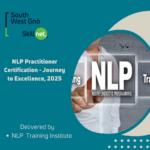This intensive course will prepare you for your continued lifelong learning of Excel. It will concentrate on functions and formulas and how to manage, manipulate and extract data. It will show you how to create complex formulas. It will teach you how to design and create large databases with inbuilt controls, so that you and your colleagues get the most from Excel.
Participants who attend this Advanced Level course should have a very good knowledge of formulas and should be creating them on a regular basis. You should already understand and use of all the items covered on the Intermediate level course, including the IF and VLOOKUP functions. You should know the difference between Absolute and Relative cell referencing and a knowledge of basic Charts and formatting is advised also.
The course content will include the items listed below. Items not listed here are covered at another level. Some items may not be covered due to time constraints, but all will be covered in the notes.
VBA, Dashboards and Add-Ins are not covered on this course.
Review of KEY Intermediate Excel Content.
• Nesting functions within other functions.
• Advanced Lookup Functions.
• Use Data Validation to force compliance with input standards.
• Creating dynamic dropdown lists.
• Working with Tables within Excel.
• Using Named Cells and Named Ranges.
• Protect a document and specific cells.
• Dealing with error messages in formulas.
• Recording a basic Macro (no VBA) and assign it to a macro button.
• Create and use a Pivot Table.
• Field Settings.
• Creating Formulas in Pivot Tables.
Course Fee: €90
Places limited to 10 and will be allocated to first come / pre-paid.
Bookings
Bookings are closed for this event.